Welcome to ClosetPilot
Congrats on installing ClosetPilot! We’re going to make sharing on Poshmark a ton easier for you. Here are some tips for getting started.
How do I use the product?
Just go to Poshmark.com and the ClosetPilot widget will be in the bottom left hand corner of the screen. Here, you can sign up for a ClosetPilot account.

Signing up for ClosetPilot
How do I share items on Poshmark?
After you sign up for an account, it will unlock the sharing functionality in the ClosetPilot widget. Click on the leftmost tab (the 🔁 icon), which has the option to “Share to Followers”. You can press this button on almost any page on Poshmark. It will share any items that are currently loaded on the page to your followers.
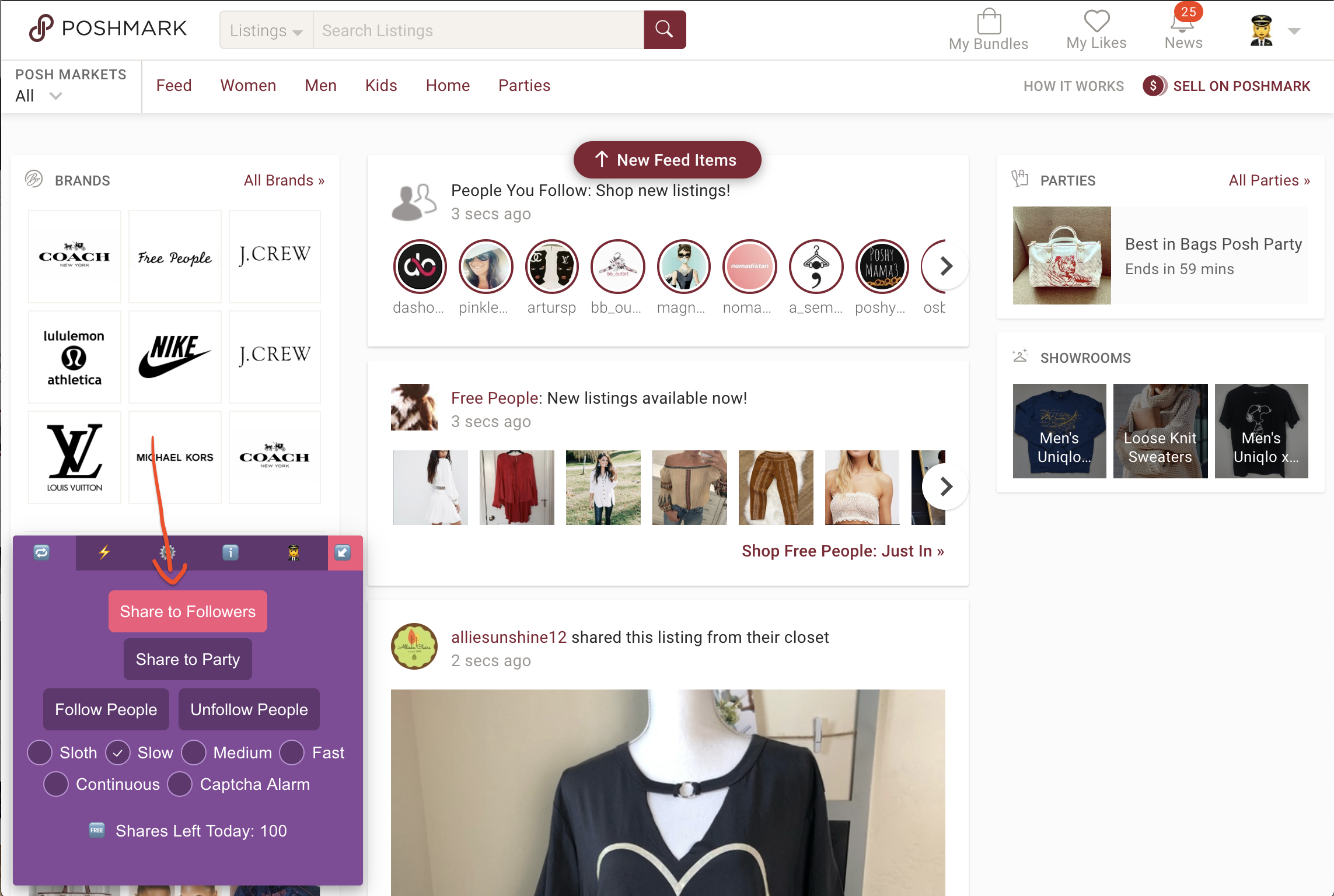
Sharing items to Followers
How do I follow people on Poshmark?
If you sign up for a free trial of the Unlimited plan, you can automatically follow and unfollow closets on Poshmark. It works best if you go to a closet’s followers list and click “Follow People” from there.
How do the other features work?
Great question! We have more comprehensive information about how to use all of the ClosetPilot features in the Documentation. Please give it a look! If you still have questions that are not answered by the docs, please email me at closetpilot@gmail.com and I’m happy to help.